In the dynamic landscape of the internet, user preferences lean towards highly responsive websites. A web page exceeding a 10-second load time risks a 123% increase in bounce rate. Navigating text-heavy pages alone can be uninspiring, and the incorporation of images, while visually appealing, can impede loading speed. The key to striking a balance lies in effective webpage optimization.

This article aims to guide you on enhancing your home page with visually captivating images, ensuring a swift and enjoyable user experience. Additionally, we will delve into the art of providing meaningful titles and crafting efficient alt texts for these images.
It’s crucial to emphasize that swift and relevant websites not only cater to user preferences but also garner favor with search engines (click here for further insights). A well-optimized page, characterized by quick loading times, appropriately labeled images, and comprehensive descriptions, is perceived by search engines as valuable, resulting in higher rankings. Moreover, such optimized images fare better in Google image searches. Consequently, photo optimization becomes a pivotal component of overall website optimization for search engines (SEO), demanding heightened attention for its significant impact.
File Processing
Maintaining a homepage within the 1–2 MB size range is generally considered optimal. Consequently, uploading a 5 MB photo file, despite its high quality, proves impractical. A reasonable target for high-quality web photos is around 150 kB, with simpler images ideally below 100 kB.
Achieving these size parameters while preserving image quality necessitates preprocessing before uploading. This involves three key approaches: changing the file format, compressing the file, and resizing the image.
- Changing Format
Tailoring the file format to the nature of the image is crucial. For general photos and screenshots, opt for JPG; choose PNG for high-detail and high-resolution images; and for logos, icons, text, and simpler images, utilize SVG.
- File Compressing
In cases where the format is appropriate but the file size remains substantial, compression is a valuable technique. Various tools and services, such as TinyPNG, ImageOptim, JPEGmini, or RIOT, efficiently reduce data volume without perceptible losses in image quality on the screen.
- Resizing Images
Another effective strategy to diminish data volume is by resizing images, both in dimensions and pixel size. Given that many users access the web via phones or laptops, excessively high resolutions are redundant. Manual resizing can be done using tools like Photoshop, GIMP, Canva, or even Paint. Alternatively, services like Kraken or Cloudinary offer automated solutions to streamline this process.
Enhancing the User Experience: Fine-Tuning Page Loading
In addition to optimizing images, refining the loading experience further enhances the overall usability of home pages. Consider the following strategies:
- Progressive Image Loading
Introduce a progressive loading strategy by initially displaying a low-quality version of the photo upon landing on the page. This provides users with immediate visual content while the full-size image seamlessly loads in the background. This transition is swift and imperceptible, ensuring a smooth and engaging user experience. - Lazy Loading
Implementing lazy loading is a smart alternative to optimize the loading experience. With this technique, images are loaded only when they come into view within the user’s viewport. Any content requiring scrolling or clicking to access is loaded dynamically as the user interacts with the page. Plugins such as Jetpack Boost, Smush, or Lazy Loader, or manual integration into the page code, can enable lazy loading.
Image Optimization: Texts
Beyond the technical attributes of uploaded images, the content within these visuals plays a pivotal role in ensuring clarity for various user groups and search engines. Attention to detail in text-related aspects is crucial for a comprehensive optimization strategy.
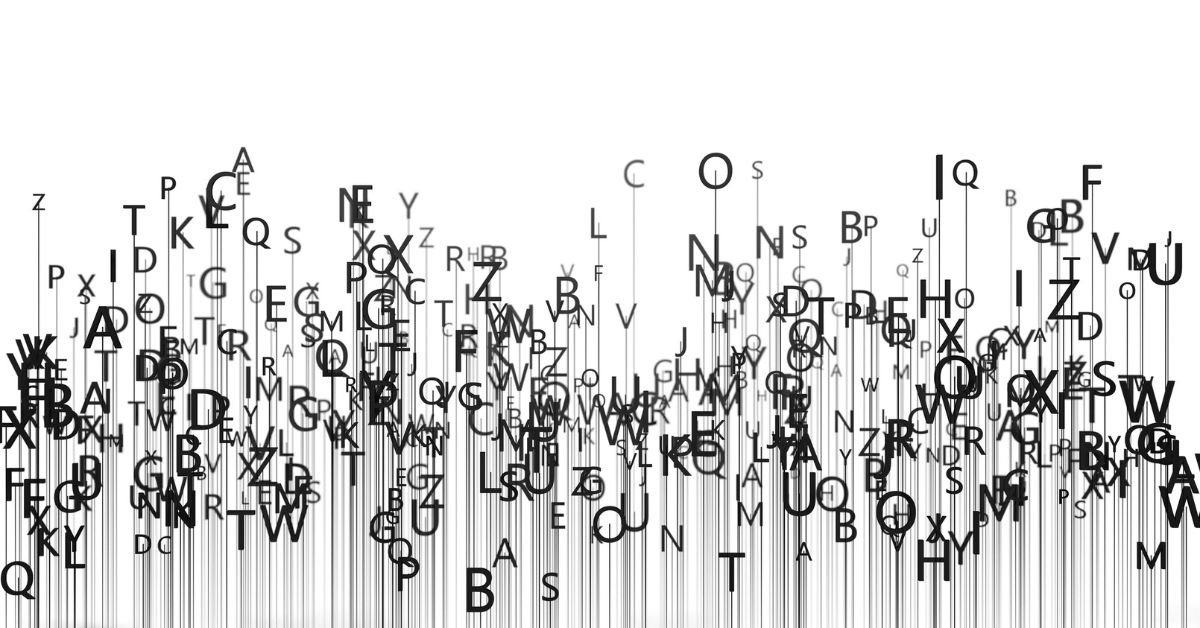
File Titles
Crafting descriptive and relevant file titles is imperative. A title should not only depict the content of the image but also align with the overarching theme of website optimization. For instance, a title like “Equestrian competition in Estonia” serves as an excellent example, offering clarity to both regular users and those with visual impairments. In contrast, generic titles like “image 1234” are counterproductive. However, steer clear of unnecessary duplication and keyword stuffing, as it may come across as spammy and diminish page credibility.
Alt Texts
The alternative texts, or alt texts, associated with images are equally significant. These texts should consistently align with the content of the page and provide a concise description of the image. Alt texts serve various purposes, such as being displayed when the photo takes a moment longer to load, aiding visually impaired users through screen readers, often appearing on mouse hover, and assisting search engines in identifying relevant search matches.
Crafting effective alt texts starts by following some basic rules:
- Use specific and relevant words. Compare “Museum” to “Maritime Museum Opening Event”.
- Use natural language and punctuation. Avoid acronyms, jargon, etc. that can cause confusion. Compare “ECB Q3” to “The European Central Bank published the last monetary policy decisions of the third quarter.”
- Similar to file titles, avoid keyword stuffing in alt texts as well. Compare “XYZ stable in Estonia held dressage competitions for the age group 10-17” to “Equestrian competitions dressage competition horse stable riding training”.
- Add important information and context. For example, if your image includes text or data, sum it up in the alt text. If there’s a CTA or link attached, also indicate the destination or action.
- Use short and simple texts. The optimal alt text length is 10-15 words or about 125 characters. Longer texts may be truncated or skipped by search engines and screen readers, while overly brief descriptions risk omitting essential details.
After crafting alt texts, analyzed and evaluated them using online tools, such as Google’s Lighthouse, WebAIM’s WAVE or Mozi’s Image Alt Text Checker. If necessary, adjust the texts.
Now you can start your website optimization concentrating on images. Before delving into photo processing and text crafting, conduct an initial speed test of your website to gauge its loading performance. After completing image optimization, perform a final speed test to assess the impact of your efforts and enjoy your progress 😊
If you need help choosing tools or services or if you’d like to delegate the entire photo optimization, feel free to contact the Hundred Agency team!